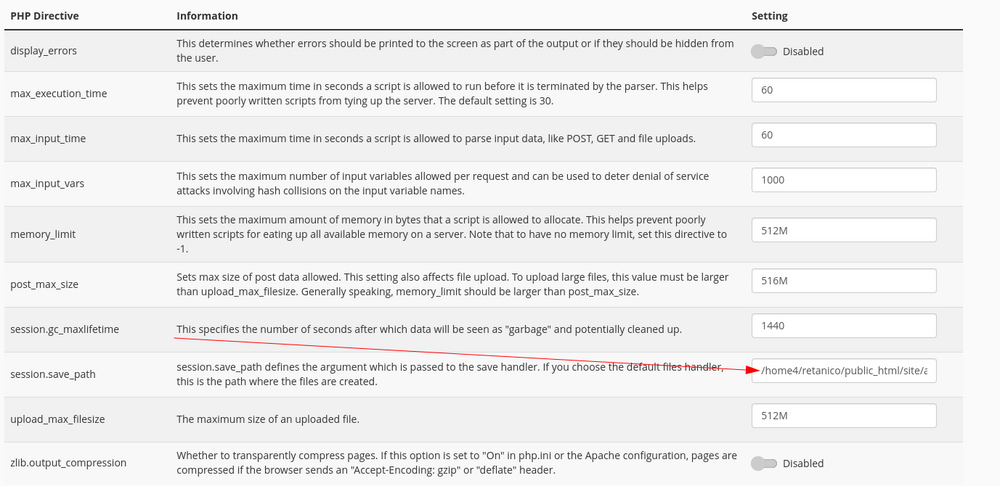Leaderboard
Popular Content
Showing content with the highest reputation since 04/13/2024 in all areas
-
This week we have ProcessWire 3.0.238 on the dev branch. This version contains 17 commits containing new features (some via feature requests) as well as issue fixes. Recent updates have been nicely covered in ProcessWire weekly issues #517 and #518. Also added this week are the following: Improvements to ProcessPageClone, which now supports some new options such as the ability to configure it to always use the full clone form (a requested feature), and an option to specify whether cloned children should be unpublished or not. New $datetime->strtodate($date, $format) method that accepts any PHP recognized date string and reformats it using the given format. It also supports date strings that PHP doesn't recognize if you give it a 3rd argument ($options array) with an `inputFormat`. The existing $datetime->strtotime() method now supports an `inputFormat` option as well. The Inputfield class now has new methods: $inputfield->setLanguageValue($language, $value) and $inputfield->getLanguageValue($language), added by the LanguageSupport module. Previously there were no dedicated methods for this, so you had to manage them with custom keys containing language IDs if you wanted to programmatically use an Inputfield in multi-language mode. The ProcessWire.alert() JS method has been updated with an auto-close option (`expire` argument) that automatically closes the alert box after a specified number of seconds. InputfieldDatetime has been updated with 7 new interactively configurable settings for the jQuery UI date picker. See the screenshot below for an example of a few. Plus, its API has been updated with the ability for you to specify or override any jQuery UI datepicker option, either from PHP or JS, as requested by Toutouwai/Robin S. See the new datepickerOptions() method and phpdoc for details. Next week we've also got some more updates to InputfieldTable that take the newly added actions even further and make them easier to use. Thanks for reading and have a great weekend!14 points
-
Following the advice of some PW-forum members @gebeer @dotnetic @bernhard @sebibu, I would like to share my first Processwire module with all members. QuickSave: My first attempt at developing a PW module to quickly save a page. What can the module QuickSave do: Quickly save a page edit in the admin and return to the last activity. Adds an extra save button AND shortcuts CMD+s and CTRL+s. QuickSave includes an additional plugin for TinyMCE. The plugin for TinyMCE must be assigned and activated specifically for these textarea fields. (Keyboard input shortcut does not yet work in an iFrame - RTE/iFrame, CKE, etc.) PW-QuickSave-1024-v16.mp4 Installation: To install the module, it simply needs to be copied into the Processwire module directory and then activated in the Processwire admin. Optional: Anyone who uses TinyMCE can activate the keyboard input shortcuts via the configuration as a plugin for TinyMCE. Afterwards it has to be activated for the field (e.g. body). This is the path for the configuration in TinyMCE: /site/modules/QuickSave/tinymce/quicksavetinymce.js QuickSave-TinyMCE-inst.mp4 I have been using the module only as a save button version for some time in a long Processwire page with a strong content and a four-fold nested repeater matrix and it works. The keyboard shortcuts were added because of a request. I was only able to test these on the Mac and hope they also work with Windows browsers. Due to another request, the short notification after saving was added. I hope you like the module and that it helps the moderators to keep a better eye on the areas they are currently working on. Especially with long pages and, for example, a table with many rows, it is very helpful for me not to lose the row when saving. (see the video) Note: The module does not intervene in the Processwire saving process, only the original saving button function is triggered. Please note that the keyborad shortcodes do not work in iframes or CKEditor. UPDATE: New version 0.1.7 added on April 13, 2024. A new combined version without jQuery has been created. Thanks to @dotnetic and all others 🤗. It is now more optimized and further optimizations are planned. Module 0.1.7 Download: QuickSave.zip Feedback on whether the keyboard shortcuts ctrl+s work under MS Windows would be great... 🤗 Thanks and Greetings Chris5 points
-
This week we have some updates for the ProFields table field (FieldtypeTable). These updates are primarily focused on adding new tools for the editor to facilitate input and management of content in a table field. All the details can be found in the new blog post with an accompanying screencast video— https://processwire.com/blog/posts/table-field-with-actions-support/5 points
-
4 points
-
Hi @HarryWilliam and welcome to the forum! E-Commerce is a huge topic and there are many ways how to do it - unfortunately or luckily ... Option 1: Payment Buttons or Links Very simple solutions are payment buttons that Platforms like Paypal offer. You can see an example here: https://www.boukal.at/work/catalogues/catalogue-do-you-also-have-pretty-motifs/ Another option would be payment links that payment providers like stripe or mollie offer: https://www.mollie.com/gb/products/payment-links Pro: Very easy to implement Con: You have to manage different buttons/links for different products on your own, place them in your markup (for example with a textformatter), keep them up do date and you have very limited possibilities for customisations (like different options etc). Option 2: SaaS Shop integration The next option would be to add one of the SaaS solutions to your PW site. One option would be to use Snipcart, which is very simple to add to your site, at least in theory: https://snipcart.com/blog/processwire-ecommerce-tutorial Pro: Easy setup, working shop out of the box, they maintain and develop the product continuously and long term (hopefully) Con: You usually pay for it per purchase and/or you have a monthly fee. Snipcart for example costs at least 20$ per month if your sales are < 1000$. That's 240$ each year. https://snipcart.com/pricing Con: You need to add products to your SaaS shop. That means you can either not manage products directly from within your ProcessWire backend or you need to develop a bridge that keeps products in sync. Con: Using a SaaS Shop means you are locked to the features that this shop provides. In PW we have this module, but I'm not sure whether it's still maintained or will see any updates in the near future. Option 3: A custom PW shop This is maybe the most advanced solution. The benefits are that you get a fully integrated solution. You can manage all your products, all your users, all your orders etc. directly from within your PW backend. You can add hooks wherever you want and you can customise everything to make it work 100% the way you or your client wants. Imagination and your skills are the limit. The con is that it will likely be a more complex setup, as you need to understand the basic workflows of E-Commerce and you need to setup everything the way you want. As far as I know we only have Padloper 2 by @kongondo at the moment. I don't know the price, though, because the shop is down at the moment. I'm developing RockCommerce at the moment and it will hopefully be released during this year. The basic version is already done and you can see it in action on my website baumrock.com where I use it to sell my commercial modules, for example RockForms. As you can see on my website it can already be used to sell single products. It comes with a checkout (live example) but it has no cart functionality at the moment. But it already has a nice Dashboard with filters and charts, at least 🙂 Also, it can already create fully automated and 100% customisable invoices directly from within PW/PHP (using RockPdf) - which is something that not all shopping carts do for you, keep that in mind when evaluating those products! Thanks to the integration into the PW system it can send 100% custom emails to your customers, where you can make sure that you comply to your local legislation (for example in Austria we need to attach terms of service to that email): In this example it's a nice looking mail because I use RockMails, which is another module in the pipeline 🙂 But as it is 100% ProcessWire you can simply send an email with some lines of code as well: $m = new WireMail(); $m->from('office@your-company.com'); $m->to('your@client.at'); $m->subject('Thank you for your oder!'); $m->body('Congrats, you are now a ProcessWire hero!'); $m->send(); So while it is not yet 100% it can already be already a great option! If you want to get notified about the release you can subscribe to my monthly developer newsletter: https://www.baumrock.com/en/rock-monthly/ I'm quite sure there are 100 more options, but I tried to give an overview 🙂4 points
-
I had to do this just the other week. We had an old CMSMS site that we'd moved to PW. We had a db table with the old user names and passwords in which we stuck on the new site, and then just created our own login page which first checked to see if we had the user in PW already. If the user isn't already in PW then check the password against the old table; If it matches then use that information to add a new user to PW. The users don't really notice that anything has changed. Here's the code I used for that - you'll have to adapt to your circumstances of course but it worked well for our move. if ($input->post('ml_name')) { // when processing form (POST request), check to see if token is present // (we have a CSRF field on our login form) if ($session->CSRF->hasValidToken()) { // form submission is valid // okay to process } else { // form submission is NOT valid throw new WireException('CSRF check failed!'); } $ml_name = $sanitizer->name($input->post('ml_name')); $ml_pass = $input->post('ml_pass'); // dont allow the guest username if ($ml_name === 'guest') { throw new WireException('Invalid username'); }; // do we have this user in PW already? $u_exists = $users->get("$ml_name"); if ($u_exists->id) { // user exists // lets try and log them in try { if ($session->login($ml_name, $ml_pass)) { $session->redirect('/'); } else { $ml_feedback = 'Unknown details.'; } } catch (WireException $e) { // show some error messages: // $e->getMessage(); } } else { // ok - well do we have this user in the old CMS table? $query = $this->database->prepare("SELECT * FROM `cms_module_feusers_users` WHERE username = :login_name LIMIT 1;"); try { $query->execute(['login_name' => $ml_name]); } catch (PDOException $e) { die ('Error querying table : ' . $e->getMessage()); } // we've got a user from the old table if($query && $row=$query->fetch()) { $ml_feedback='Is in old table'; $hash=$row['password']; // handily the old auth just uses password_verify if(password_verify($ml_pass, $hash)){ // Add this user to the PW users $new_user=$users->add($ml_name); if($new_user){ $new_user->pass=$ml_pass; $new_user->addRole('members'); $new_user->save(); $log->save("new_members_site", $ml_name . " added as user"); $u = $session->login($ml_name, $ml_pass); if($u) { $session->redirect('/'); } else { die("Error in logging in. Please contact admin."); } $ml_feedback='new user added to PW'; }else{ $ml_feedback='Unable to add new user. Please let admin know'; } }else{ $ml_feedback='No matching records found.'; } }else{ $ml_feedback='No record found.'; } } } and this is the login form that the we had on our new login page - this and the above was all in a single template. <form id="ml_login_form" class="ml_login_form" method="POST"> <?php echo $session->CSRF->renderInput(); ?> <label for="ml_name">Username</label> <input id="ml_name" name="ml_name" type="text" value="<?= $ml_name ?>" required> <label for="ml_pass">Password</label> <input id="ml_pass" name="ml_pass" type="password" value="<?= $ml_pass ?>" required> <div style="display: none;"> <label for="ml_pass_bear">Password</label> <input id="ml_pass_bear" name="ml_pass_bear" type="text" value=""> </div> <button type="submit" name="ml_submit" class="butt">Submit</button> <div class="ml_feedback"><?= $ml_feedback ?></div> </form>3 points
-
Hi @DrQuincy I think you can do this by hooking in to PW's login flow. Here's how I'd attempt to do this - untested - just to give you some inspiration... Create a new field on the User template for their hashed password from your old system. Write a script to populate this field where there's an email match between the old system and the new one. If the new system doesn't have users in it yet, then great, you'll be creating user records for everyone from the old system. Make sure you create a long, random, password for the initial processwire password on any new users you create and leave existing user passwords untouched. Store the hash from your system in the new field on the matching user and save any changes. You need a before hook on the session::login method. Use the name param (in $event->argument(0)) to match on emails if that's how you did it in the old system, if you have exactly one match, and this user has a non-empty value for your old password hash, use your existing pwd checking algorithm to authenticate them from the pass ($event->arguments(1)) parameter. If that works, the plaintext password they submitted to you is the correct password. Now set the PW password on that account using the plaintext password you just verified is correct AND delete the old password hash value. Now the correct password has been stored in the User's PW pass field, just exit the hook and PW should process the login as normal, or call the forceLogin method to log them in and do your own redirect. Basically, as people log in, they will auto-convert their accounts over to PWs way of doing things. Once they convert, the login process just reverts to using PWs method. Potential gotcha: more than one account in the PW system with the same email (if there are already accounts in there.) After a reasonable period has elapsed, you could then deal with seemingly dormant accounts by emailing non-converted users and asking them to login (or otherwise handle them as appropriate.) Hope that helps.3 points
-
Checking all 3 of these will probably do what you want, but I actually never use the second two because I make use of the "Enable Guest Dumps" button from the panel selector. Enable that, do what you need to do as a guest in a private window and then reload the PW admin where you are logged in as a superuser and you'll get the dumps recorded by the guest. Another thing is to make sure you have the "Tracy Exceptions" panel enabled so that if a guest user interaction results in an exception, the bluescreen with full stack trace will be made available for easy viewing. I rely on this for all my sites with Tracy's production mode. Hope that helps.3 points
-
Hey @Neue Rituale. Yes, Padloper is very much still being developed. Version 009 is due for a release this week (I have been dealing with a number of issues, including this one).3 points
-
Hey, @Michael Lenaghan. The setting() function might be a fit.3 points
-
Hello, on PW v3.0.229 when setting $config->pagefileSecure, files (PDF inmy case) are still offered for download, even if the pages for those files reside in the trash. Can anyone confirm that behaviour? IMO assets of trashed pages should not be publicly available and $config->pagefileSecure should take care of that like it does for unpublished pages. Many editors without superuser priviliges aren't even aware of pages in the trash, unless we allow them to see the trash. So they would think that a trashed page is gone for good. In my case I now made the trash visible to those editors. But I also needed to instruct them to unpublish pages before moving them to the trash or delete them from the trash in order to make the files not appear publicly anymore2 points
-
For handling datetime in Processwire, I've come to realize that the best way for me to avoid the most headache is leave EVERYTHING in UTC...the $config file, the ddev settings, etc. Then whenever I need to display times on the front end, I use a helper function I created that formats time in the Timezone of my choosing, at display time. With this method, the production server timezone or my dev environment timezone never matters. The added benefit is that you can have users save a timezone to their profile and then display times in their timezone. Any other way of dealing with timezone besides saving UTC to database has always created a mess for me later down the road. function UtcToCst($timestamp) { if(!$timestamp) return; return (new \DateTime("@" . $timestamp))->setTimezone(new \DateTimeZone("America/Chicago")); //Or use a timezone saved on your $user template. }2 points
-
Agreed, because I read alot of forums and realized that it could allude to a myriad of reasons, only reason I was able to sort this was looking at the source and getting help from @Christophe2 points
-
Depending on your requirements, the Stripe payment processor for FormBuilder might be worth investigating. You can set Paypal to be a payment option in Stripe so that users can pay using PayPal but you can keep all your transactions on the same plaform. Out of the box FormBuilder might not do everything you need (if you need a basket etc) but it is possible to hook into the module to update line items / prices etc. We recently built a basket system for a site that we'd wired directly into Stripe but then shifted over to hook into Formbuilder instead because it already did a lot of the heavy lifting in using the Stripe API.2 points
-
I've only just spotted this but, in my ddev environment, if I modified a page the modified date was always recorded as one hour earlier. So appears on the settings tab immediately after doing a modification (at 14:55). The production environment was OK. I have $config->timezone = 'Europe/London'; throughout in config.php. It seems that you also need to set the timezone (in my case 'timezone: Europe/London') in the ddev config.yaml2 points
-
I've been working on this site profile over the last month and we got several updates to the site profile exporter thx to @ryan that make maintaining site profiles a lot smoother. It's not 100% battle tested yet, but if anybody wants to help finding bugs and improving the docs (by asking questions, which indicates where docs are missing), here you go: https://github.com/baumrock/site-rockfrontend It's a quite interesting setup that I came up with on my latest project. I'll share more info another day, if there is interest, but for my latest RockMonthly newsletter I didn't want to hold that information back and also I wanted to have a place where people can discuss.2 points
-
Someone could create a topic in the forum, maybe in the tutorials section, eg "how to fix request appears to be forged". And we could then simply add a link to that topic to the error message.2 points
-
It would be nice to have a documentation page that lists all possible causes and fixes for this general error message. The forum is littered with requests for help regarding this issue, but I think in development mode there could be a link to a ProcessWire documentation page that actually helps to resolve it. There isn't an infinite number of things that can go wrong, and I think it would be possible to list them all, or at least almost all.2 points
-
@ryan @Pete Can we get this fixed? Or if you'd like, I can help maintain this site.2 points
-
2 points
-
Some VPN software has something like a "Local Network Sharing" setting. If your VPN has such an option, might be worth seeing if that fixes this for you.2 points
-
I'm not trying to self promote, but the store is finished. It's outside of processwire, but the rest of the site is all PW. It would be nice to tie it all together. Now that I have it working, I think I could do that, but that's another project for some time when I have nothing else to do. https://www.sonrisestable.com/store/2 points
-
Hi all, we are looking for a processwire developer, specifically for our last bigger project in 2024 (a multidomain German website), where the freelance lead developer got into a permanent position... There will be no new big developments for the next 4-5 months, mainly maintenance and small changes/fixes on demand. By the end of this year, there will be a new feature, multilanguage (EN), which will need to be planned and implemented. Your response time should be within 48h - where "response time" is NOT implementation. Implementation time depends of course on the actual ticket and after talking back to you and planning/defining implementation time and costs. There will be no monthly fixed budget and payments, but rather work on demand/upon arrangement. If you are based in Germany / are German speaking, then this is a small plus, but we are not absolutely dependant on this. As long as English is very good, you can be based in the Antarctica, we do not care. Please send us an email with a brief CV, some latest references with info on the participation / position for each project, as well as your hourly rates (in €) to: kk@oliv-newton.de Looking forward to it! All best, Dino2 points
-
That is very interesting, thank you! For others: The `setting()` function is defined here. It's just a one-line wrapper around the `wireSetting()` function, which is define here. (`wireSetting()` is a small wrapper around a static var named `$settings`.) Here's the way `setting()` is described: /** * Get or set a runtime site setting * * This is a simple helper function for maintaining runtime settings in a site profile. * It simply sets and gets settings that you define. It is preferable to using ProcessWire’s * `$config` or `config()` API var/function because it is not used to store anything else for * ProcessWire. It is also preferable to using a variable (or variables) because it is always * in scope and accessible anywhere in your template files, even within existing functions. * * *Note: unlike other functions in the Functions API, this function is not related to API variables.* Perfect!2 points
-
Hi @bernhard thanks for the recent improvements to the livereload feature! Please ignore my suggestion above - it was just a "I wonder if..." kind of thing. What you've done with adding things to the error and ajax pages are great.2 points
-
Hi @netcarver thx for the suggestion. Could you please explain why that would be useful and what that has to do with RockPageBuilder? I'm afraid I don't understand 🙂 FYI @ everybody else: Next release will have improved debugging for Ajax endpoints thx to a request by @netcarver 🙂😍 https://www.baumrock.com/en/processwire/modules/rockfrontend/docs/ajax/2 points
-
1 point
-
Thx @Christophe that's some good questions 🙂 I've updated the profile to hopefully answer all of them: https://github.com/baumrock/site-rockfrontend/commit/be55adae28ffe6a7aac83944284820f17afdaabf You don't need to use tailwind. If you don't want to use it just remove the _tailwind.css file. If you find anything happening that should not be let me know and I'll fix it.1 point
-
If anyone is using wire-cli, and you find you're getting a lot of PHP warnings about not being able to set session parameters after headers have been sent, this may help. You may need to add a custom session function to site/config.php to prevent ProcessWire attempting to setup session handling when it's bootstrapped by wire-cli from the command line. YMMV, but this seems to be working for me. NOTES: Adjust the path if your admin interface is not at /processwire/. If you need sessions on the public (non-admin) paths of your site, remove the "ADJUST THIS PATH..." line and change the final line to "return true;". /** * Custom Session Control * * - Keeps non-admin pages free of cookies/sessions * - Unless there is already a session cookie * - Prevents session start on CLI invocation (wire-cli etc.) * - Allows admin pages to use sessions */ $config->sessionAllow = function($session) { if ($session->hasCookie()) return true; $req_uri = $_SERVER['REQUEST_URI'] ?? false; if (false === $req_uri) return false; // CLI invocation? if (0 === strpos($req_uri, '/processwire/')) return true; // ADJUST THIS PATH IF NEEDED return false; };1 point
-
Weird - maybe you had just never saved the settings so the format wasn't available? Anyway, shouldn't matter now regardless.1 point
-
Thx @incognito.ms it's fixed in v5.4.2 🙂 https://www.baumrock.com/en/releases/rockpagebuilder/1 point
-
1 point
-
Hi @olafgleba - I just tried a table field in repeater matrix and it looks ok here so I really don't know what's happening at your end I am sorry. Maybe a conflict with one of the other fields in the RM field? Does it work with only a table field in the RM field? Perhaps you can start with the simplest example of just a table field in a RM field with nothing else and if that works try to figure out what it breaking it. Sorry I am not much help :)1 point
-
Hi @AndZyk - it seems like you have an empty "Phone Output Format Options" field in the module's config settings. By default, it is populated with the following, so you can paste this in, or build your own format. Does that fix things for you? /*North America without separate area code*/ northAmericaStandardNoSeparateAreaCode | {+[phoneCountry]} {([phoneNumber,0,3])} {[phoneNumber,3,3]}-{[phoneNumber,6,4]} {x[phoneExtension]} | 1,,2215673456,123 northAmericaStandardNoSeparateAreaCodeNoNumberDashes | {+[phoneCountry]} {([phoneNumber,0,3])} {[phoneNumber,3,7]} {x[phoneExtension]} | 1,,2215673456,123 northAmericaStandardNoSeparateAreaAllDashes | {+[phoneCountry]}-{[phoneNumber,0,3]}-{[phoneNumber,3,3]}-{[phoneNumber,6,4]} {x[phoneExtension]} | 1,,2215673456,123 northAmericaStandardNoSeparateAreaDashesNoNumberDashes | {+[phoneCountry]}-{[phoneNumber]} {x[phoneExtension]} | 1,,2215673456,123 /*North America with separate area code*/ northAmericaStandard | {+[phoneCountry]} {([phoneAreaCode])} {[phoneNumber,0,3]}-{[phoneNumber,3,4]} {x[phoneExtension]} | 1,221,5673456,123 northAmericaNoNumberDashes | {+[phoneCountry]} {([phoneAreaCode])} {[phoneNumber]} {x[phoneExtension]} | 1,221,5673456,123 northAmericaAllDashes| {+[phoneCountry]}-{[phoneAreaCode]}-{[phoneNumber,0,3]}-{[phoneNumber,3,4]} {x[phoneExtension]} | 1,221,5673456,123 northAmericaDashesNoNumberDashes | {+[phoneCountry]}-{[phoneAreaCode]}-{[phoneNumber]} {x[phoneExtension]} | 1,221,5673456,123 /*Australia*/ australiaNoCountryAreaCodeLeadingZero | {([phoneAreaCode,0,2])} {[phoneNumber,0,4]} {[phoneNumber,4,4]} {x[phoneExtension]} | 61,07,45673456,123 australiaWithCountryAreaCodeNoLeadingZero | {+[phoneCountry]} {([phoneAreaCode,1,1])} {[phoneNumber,0,4]} {[phoneNumber,4,4]} {x[phoneExtension]} | 61,07,45673456,1231 point
-
Hey there, born out of a personal need I've implement a lightweight version of @Robin S' Hanna Code Dialog module for TinyMCE. In a bout of creativity, I've named it HannaCodeDialogTiny This module is still in alpha state and needs some extensive testing. If you encounter any problems, please open an issue on GitHub. It has no select options, descriptions or cheat sheets (yet), and it doesn't cope well with nested Hanna Codes. What it does have is the Insert Hanna Code dropdown in the TinyMCE menu bar with dialog-based insertion, non-editable Hanna Codes in the editor, double click on existing codes for editing in a dialog. Hanna Codes are also highlighted, and you can drag and drop them around. The dropdown: Double click on any highlighted Hanna Code: Fill in your values: The Hanna Code has been changed: Have fun!1 point
-
1 point
-
Just launched my first public Module 🎉 This module allows ProcessWire to send transactional emails via Brevo. Download the latest version: https://github.com/ttttim0709/WireMailBrevo Installation Copy the WireMailBrevo directory into your site/modules/ directory. In the ProcessWire admin, go to Modules > Refresh. Click "Install" next to the WireMailBrevo module. Usage Example usage: $email = $mail->new(); $email->to = 'recipient@somedomain.com'; $email->subject = 'Test #1'; $email->body = 'An example email'; $email->send(); Use of Versions: Check the Brevo dev section for more information about Message versions $email->version([ [ 'to' => [ [ 'email' => 'bob@example.com', 'name' => 'Bob Anderson' ], [ 'email' => 'anne@example.com', 'name' => 'Anne Smith' ], ], 'subject' => 'This is my version subject line', ], [ 'to' => [ [ 'email' => 'jim@example.com', 'name' => 'Jim Stevens' ] ], 'htmlContent' => "<!DOCTYPE html><html><body><h1>Modified header!</h1><p>This is still a paragraph</p></body></html>", ], ]); Configuration After installing the module, you can configure it by going to the module settings page. You need to provide the following configuration options: Brevo API Key: Obtain this key from your Brevo account settings. Sender Email Address: The email address to be used as the sender. Sender Name: The name associated with the sender's email address.1 point
-
1 point
-
1 point
-
Found the problem, and it was me, not ProcessWire, but... Here's why this issue might occur for anyone who encounters it: I have a module with a hook that triggers on page save (thanks to @wbmnfktr's for pointing it out). This module's function is to update its fields in the database whenever a post is liked on the page. Simple: someone likes the page, so it counts as one more like. The problem arises when both ProcessWire cache and silent page save are enabled. In this scenario, the changes aren't reflected on the front page. To ensure updates of the field are reflected on the frontpage, silent mode needs to be disabled. With silent mode off, the modified field updates whenever a post is saved from the hook. Here's the code snippet which is solving issue with modified BUT in my case making the problem when the cache is on: @$this->page->save($data['field'], array('quiet' => true)); @wbmnfktrI don't own you a beer, I own you at least a dinner man!1 point
-
Please find attached an improved version in vanilla javascript which is much smaller 2.4 kb instead of 6.75 kb and more efficient without using a scroll listener. Tested in Firefox and chromium based browsers on windows. Please report if it does not work somewhere else. I didn't change the TinyMCE plugin, so I don't now if it still works. QuickSave.zip1 point
-
Just to add to this: the Move action is only removed if there is a "Children are sorted by" setting on the parent template or the parent page. Because even if there are no other allowed parents, the Move action is present to allow sorting within the existing parent so long as no fixed sorting is set.1 point
-
I received so much help from kind people on this forum; it’s now my turn to contribute. 😊 I recently had a need for a customer. They have a long list of articles, and they wanted to find any article corresponding to some criteria. They could use the Pages > find tool, which use pageLister, but then they would have to each time select some filters, which can be quite intimidating when you have many fields. So my idea was to create an admin page with the right filters already set. The customer only needs to use some of them. As I found out, this is much simpler than I first thought. So my tutorial is not rocket science, but my hope is that it helps newbies like me to achieve this... 😊 So first, you need to create a simple custom admin page. Bernhard already made a nice tutorial about this, and it’s quite straightforward (like everything in PW ❤️). Here is the code to create this custom admin page in our situation (thanks to Bernhard) : namespace ProcessWire; class ProcessArticlesList extends Process { // Infos about your module and some settings public static function getModuleinfo() { return [ 'title' => 'Articles Admin Page', 'summary' => 'No need to be afraid of building custom admin pages. ;-)', 'author' => 'Your name goes here', 'version' => 1, // you can set permissions here 'permission' => 'meeting-view', 'permissions' => [ 'meeting-view' => 'View Meetings page', ], // page that you want created to execute this module 'page' => [ // your page will be online at /processwire/articles/ 'name' => 'articles', // page title for this admin-page 'title' => 'Articles', ], ]; } public function ___execute() { // the logic goes here } } So, with this code, you get a new module that will produce a blank page. You have now to create a ProcessArticlesList folder inside that file in the site/modules folder and put your new file inside. Then, activate your module. The ___execute() method will run on page load. It’s supposed to return a string which will be your page content. Now things get quite... simple! 😄 The idea is to run an instance of ProcessPageLister, with custom parameters. You can find all these parameters in /wire/modules/Process/ProcessPageLister/ProcessPageLister.module (there are comments that really help you) and you can also have a look at the API doc about ProcessPageLister. Here is an example that covered my needs : public function ___execute() { // this is to avoid error detection in your IDE /** @var \ProcessPageLister $lister */ // get the module, so that you can use it the way you want. $lister = $this->modules->get("ProcessPageLister"); // from here, the comments in the source file were self explanatory, so I found how to cover my needs // filter all pages with the "meeting" template. This filter is by default, won’t show // in the filter list and cannot be changed. $lister->set('initSelector', "template=meeting"); // Then I set 3 filters, left blank, so that the user has just to fill them – or leave them blank $lister->set('defaultSelector', "title%=, themes.title%=, text%="); // Disallow bookmark creation. In my use case, there was no sense for that. $lister->set('allowBookmarks', false); // let the table be full width $lister->set('responsiveTable', false); // use the custom order defined by the user by moving the pages in the page tree $lister->set('defaultSort', 'sort'); // and just show the configured filter on the page. return $lister->execute(); } As you can see, there are 7 lines of specific code to achieve that. How elegant! 🥰 Hope that it is helpful to someone somehow. Cheers Thomas1 point
-
I found some "special" on ProcessLogin.js #login_start is setting by php on server and ts is build by javascript on client. If the time on the server is much older than the time on the client, for example more 300 seconds, you get endless reloading. var startTime = parseInt($('#login_start').val()); // GMT/UTC var maxSeconds = 300; // max age for login form before refreshing it (300=5min) // force refresh of login form if 5 minutes go by without activity var watchTime = function() { var ts = Math.floor(new Date().getTime() / 1000); var elapsedSeconds = ts - startTime; if(elapsedSeconds > maxSeconds) { window.location.href = './?r=' + ts; } };1 point
-
I could be wrong, but what I think @wbmnfktr is looking for is a **standardized** Processwire APIs across all Processwire installations that is on by default? This could be beneficial by allowing: third party services to integrate easily with Processwire. Something like zapier.com could build a Processwire connector that consumes the API to allow for no-code workflows that connect different systems and services together? a site aggregator website that could consume the other Processwire website's API and report back the details. For example, which sites need module or Processwire updates. Something like https://sitedash.app/ for Modx Static Site Generators to consume and build a fast static website that can be hosted on a global CDN. a Single Page Application built with Vue.js/React.js/React Native, etc.. that could be replace the Processwire Admin. I think https://www.sanity.io/ can do this? Everything is fully decoupled. Why would you want a different admin? What if you wanted to build a native Mobile app to administer your Processwire site? admin components that consume that consume the API for different admin experiences? Wordpress uses the API for their new Block Editor https://developer.wordpress.org/block-editor/ Sure stuff like sitedash.app can be built right now with Processwire, but services like zapier.com and others aren't going to spend time building a API connector if it isn't included in Processwire core and isn't standardized. I agree with flydev - there are other things to consider as well like issuing API tokens, content throttling, API versioning, providing data in different formats other than json and REST like GraphQL, webhooks, autogenerated API documentation like https://swagger.io/. https://api-platform.com/ covers a lot of these topics. https://strapi.io/ does a good job with some of these things like issuing tokens for integrating third party clients. Thanks everyone for posting solutions that could work. I enjoying reading and watching the many different ways you can do things with and without modules. Thanks @flydev ?? for the AppAPI demo. Thanks @bernhard for showing/creating the RockHeadless module and demo - dang your fast. I like how you demonstrate how you can also expose the children of certain pages to the API as well. That's is another aspect that has to be considered since Processwire is different than most bucket based CMSs. Processwire is tree based around hierarchy.1 point
-
Ok, you are right @Robin S. I think, now i understand you. ?♂️ Your idea to use a field for the parent-child relationship works great: I add a empty repeaterfield to template. In ready.php i add to a edit button (each children page) include pagination. It looks like it´s a repeater field items (old page situation). All happy. $this->addHookAfter('Inputfield::render', function (HookEvent $event) { $field = $event->object; $form = wire('modules')->get("InputfieldForm"); //get edit page $page_id = $this->input->get('id'); $page = $this->pages->get($page_id); //add child pages to empty repeater - items not moveable, deletable or to clone if ($field->name === 'products') { $childPages = $page->children('limit=15'); $pagination = $childPages->renderPager(['getVars' => array("id" => $page_id)]); foreach ($childPages as $childPage) { //build the fake-repeater header $wrap = $this->wire('modules')->get('InputfieldFieldset'); $wrap->addClass('InputfieldRepeaterItem InputfieldStateCollapsed InputfieldRepeaterMinItem InputfieldNoFocus'); $wrap->name = "repeater_item_{$childPage->id}"; $wrap->label = $childPage->index + 1 . ': ' . $childPage->product_title . ' Art.: ' . $childPage->title; //if all fields are filled out mark the header $isFilledOut = ($childPage->product_keyword && $childPage->product_type); ($isFilledOut ? $wrap->addClass("text-black", "headerClass") : ""); //add the edit button for the child page (class pw-modal for modal edit) $submit = wire('modules')->get("InputfieldButton"); $submit->attr("value", "Produkt Details bearbeiten"); $submit->attr('data-href', wire('config')->urls->admin . "page/edit/?id=" . $childPage->id); $submit->addClass('pw-modal uk-margin-bottom uk-margin-left'); $wrap->add($submit); $form->add($wrap); } $field_style = '<style>.text-black{color:black !important;}.InputfieldRepeaterItemControls{display:none !important;}</style>'; $event->return = $form->render(); $event->return .= $field_style; $event->return .= $pagination; } });1 point
-
$wire->addHookAfter('ProcessPageEdit::buildForm', function($event) { $page = $event->object->getPage(); if($page->template != 'home') return; // example if($page->isUnpublished()) return; $form = $event->arguments(0); $field = $form->getChildByName('title'); // example $field->collapsed = Inputfield::collapsedNoLocked; }); ?1 point
-
@MarkE - just be aware that hook doesn't prevent a user getting access to the pages via Pages > Find and also via the Live Search in the menu bar. There are some hooks in the Admin Restrict Branch module that will help you with that though.1 point