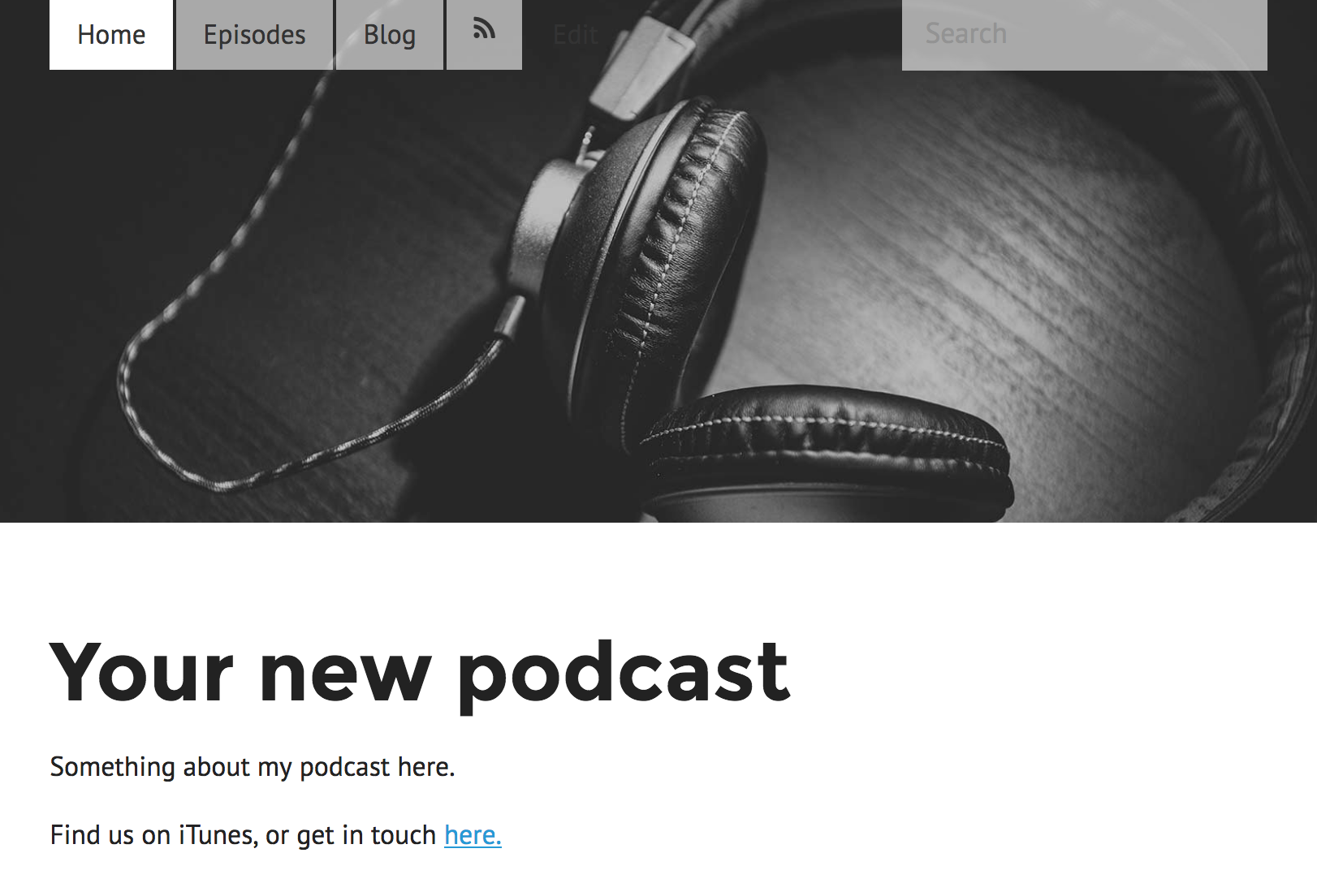podcast site profile for ProcesswireCMS that creates an RSS feed to syndicate to itunes
pw-podcast
Simple site profile for http://processwire.com to create a podcast website that can connect with itunes.
Install
Upload Processwire files to your hosting, add the site-pw-podcast folder to your files and navigate to the domain in your web browser. Follow the installation process and select PW Podcast from the profile select menu.
Using the Profile
This profile can be used like any other PW site but to add you podcasts you'll need to do two things.
- add a new child of episodes as a podcast template and fill in the information
- add a new child of your newly created podcast and add your mp3 - this is so you can track the number of downloads (or visits) to this specific mp3 page which gives you a small amount of stats to play with; itunes don't give you stats on your podcast, so you're need any amount that will help)
- add your rss url to itunes through their connect site https://podcastsconnect.apple.com/ and your live!
Screenshot
Install and use modules at your own risk. Always have a site and database backup before installing new modules.