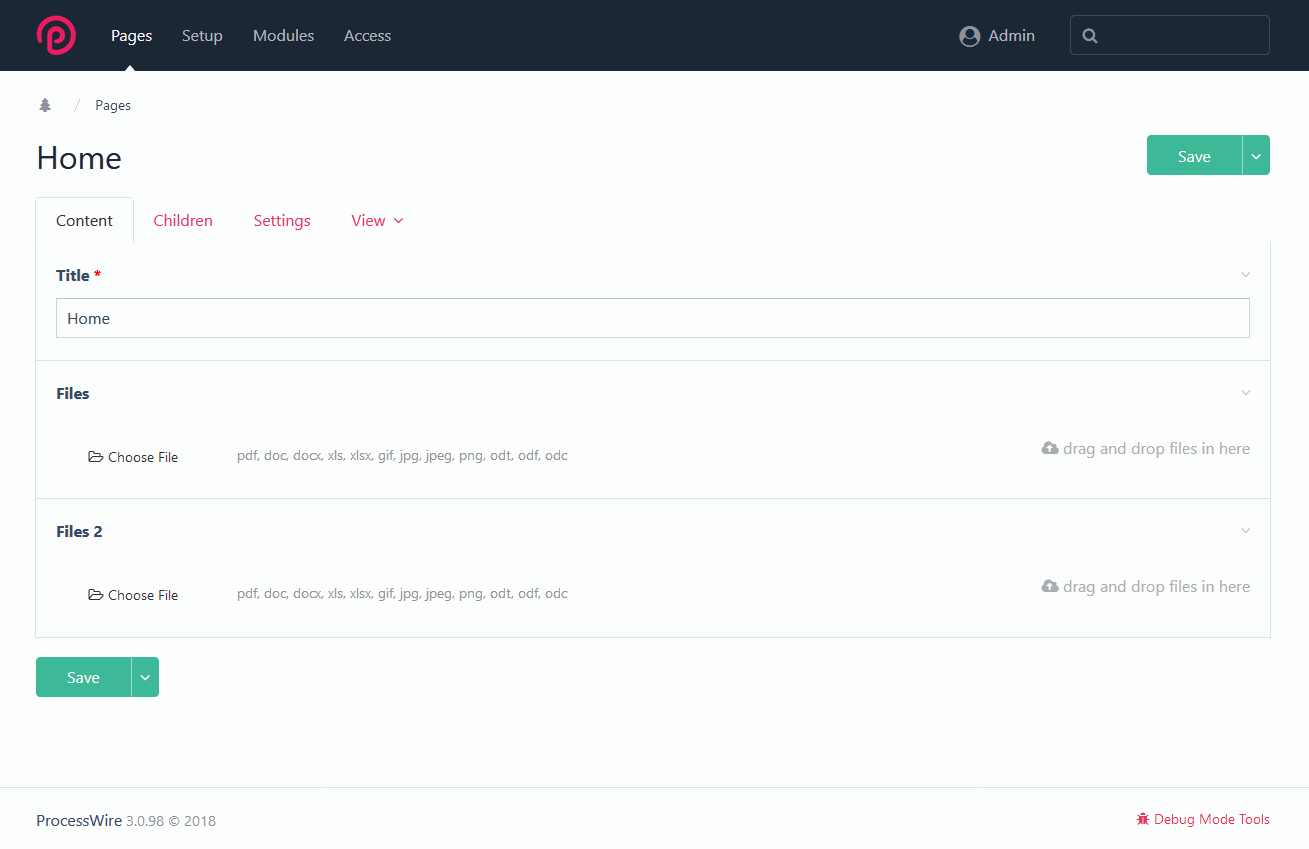Allow editing page files in common office formats directly in the ProcessWire backend with LibreOffice Online / Collabora CODE.
LoolEditor
ProcessWire module - inline editing for office documents using Collabora CODE
About
This module adds inline editing capabilities for office documents to the ProcessWire OpenSource CMS. It uses the free Collabora CODE server that is used in other projects like OwnCloud or NextCloud.
Module Status
Alpha
Requirements
- An Installation of ProcessWire CMS with Apache or NGINX on a docker-capable server
- Docker runtime
- HTTPS with a certificate trusted by the browser (e.g. from LetsEncrypt)
- A working installation of the Collabora CODE docker image
- This module, apparently
Step by step
- Install ProcessWire 3 as documented here. If you are new to ProcessWire, you may want to select a site profile other than "blank"
- Download this module through the green icon at the top right and extract the contents into the site/modules directory of your ProcessWire installation
- Enter the ProcessWire admin backend, go to "Modules" -> "Refresh" and install ProcessLoolEditor (titled "LibreOffice Online Editor")
- Copy the file "wopi-template.php" from the modules directory to site/templates, rename it there to "wopi.php" and make sure it is readable by the web server
- Create a template named "wopi". It needs no additional fields
- Create a page named "wopi" under /home and set it to "hidden"
- Configure your webserver to use https encryption
- Install Collabora CODE like documented here in steps 1 to 5 (no need to do dabble with the NextCloud app. Take care to follow all the instructions, especially regarding the docker run syntax and webserver configuration, to the point
- Enable LoolEditor on a file field (go to Setup -> Fields, choose your file field there, change to the "Details" tab and scroll to the bottom. You will find a checkbox there to enable LoolEditor for this field:
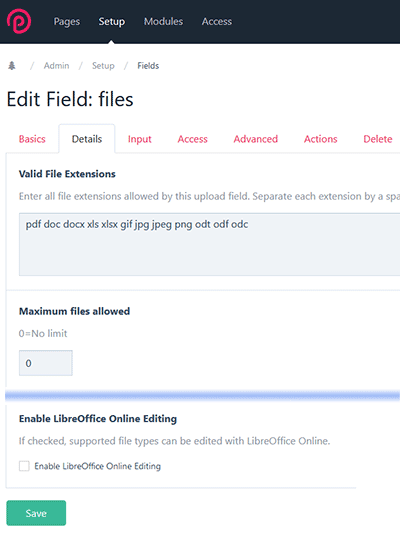
- Edit a page with a file field in ProcessWire and upload an office document. After saving, you will see an edit icon right of the filename. Click on it.
- Your LibreOffice editor should open in a modal and you should be able to edit the file and save any changes
ToDo
- Pass the correct locale to the CODE leaflet
Finish implementing file locking [X] DoneMake the editor modal look nicer and fit the editor more tightly into the available space [X] Done- Add a little more error handling and reporting
- Allow more customization
Make editor use configurable on a per-field basis [X] Done
Screencap
- Install ProcessWire 3 as documented here. If you are new to ProcessWire, you may want to select a site profile other than "blank"
- Download this module through the green icon at the top right and extract the contents into the site/modules directory of your ProcessWire installation
- Enter the ProcessWire admin backend, go to "Modules" -> "Refresh" and install ProcessLoolEditor (titled "LibreOffice Online Editor")
- Copy the file "wopi-template.php" from the modules directory to site/templates, rename it there to "wopi.php" and make sure it is readable by the web server
- Create a template named "wopi". It needs no additional fields
- Create a page named "wopi" under /home and set it to "hidden"
- Configure your webserver to use https encryption
- Install Collabora CODE like documented here in steps 1 to 5 (no need to do dabble with the NextCloud app. Take care to follow all the instructions, especially regarding the docker run syntax and webserver configuration, to the point
- Enable LoolEditor on a file field (go to Setup -> Fields, choose your file field there, change to the "Details" tab and scroll to the bottom. You will find a checkbox there to enable LoolEditor for this field:
- Edit a page with a file field in ProcessWire and upload an office document. After saving, you will see an edit icon right of the filename. Click on it.
- Your LibreOffice editor should open in a modal and you should be able to edit the file and save any changes
ToDo
- Pass the correct locale to the CODE leaflet
Finish implementing file locking [X] DoneMake the editor modal look nicer and fit the editor more tightly into the available space [X] Done- Add a little more error handling and reporting
- Allow more customization
Make editor use configurable on a per-field basis [X] Done
Screencap
More on installing CODE
If the container doesn't start on Ubuntu 16.04
I had a bit of trouble getting my Collabora CODE docker instance to run on Ubuntu 16.04. The container simply failed to spin up with a cryptic error message saying something about an invalid graphdriver. Despite how it sounds, this has nothing to do with graphics at all. The culprit apparently was that a disagreement about storage driver. I could fix this by adding a /etc/docker/daemon.js as described here.
Server behind NAT
I'm using my local development machine behind a NAT, so the official server name resolves to a public IP. CODE whoever needs to communicate with ProcessWire on the internal IP, as my router (like most) doesn't allow looping connections.
Thus, I had to tell the docker container to resolve the official hostname to the private 192.168.xxx.xxx IP instead of the public one. Fortunately, there's a command line argument for docker run that does just that. Use
docker run --add-host=your.public.hostname:192.168.xxx.xxx ...your other arguments...
License
This module is released under MPL 2.0. See the LICENSE file in this repository for details.
Thanks
Big thanks go to
- The LibreOffice folks who built a viable alternative for office software in a monopolized market and keep improving it
- The folks at Collabora for their efforts in bringing LibreOffice into the web
Install and use modules at your own risk. Always have a site and database backup before installing new modules.