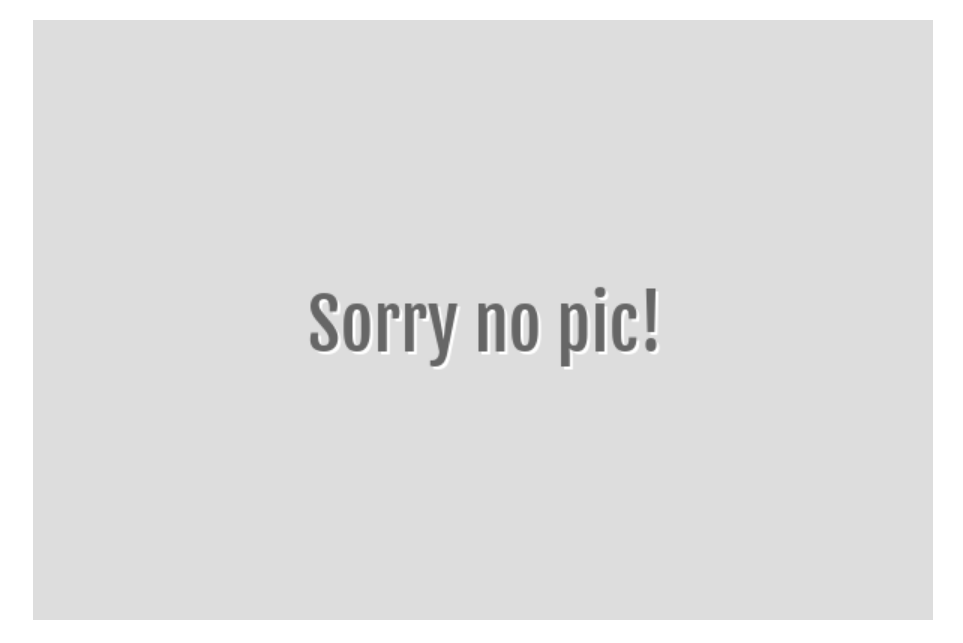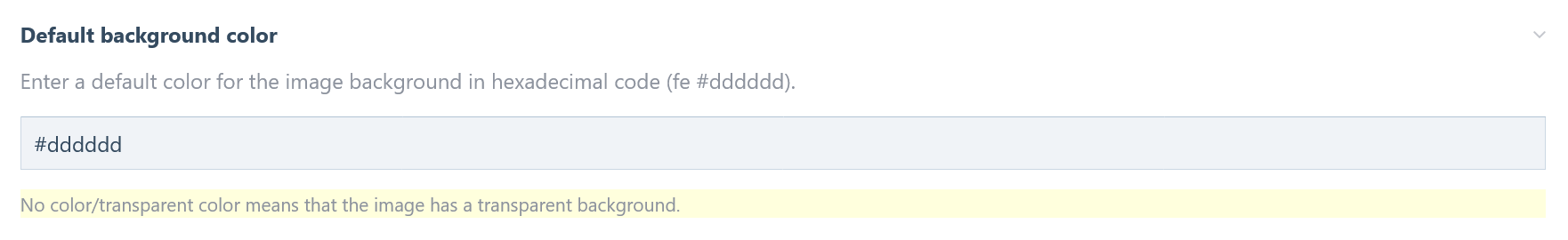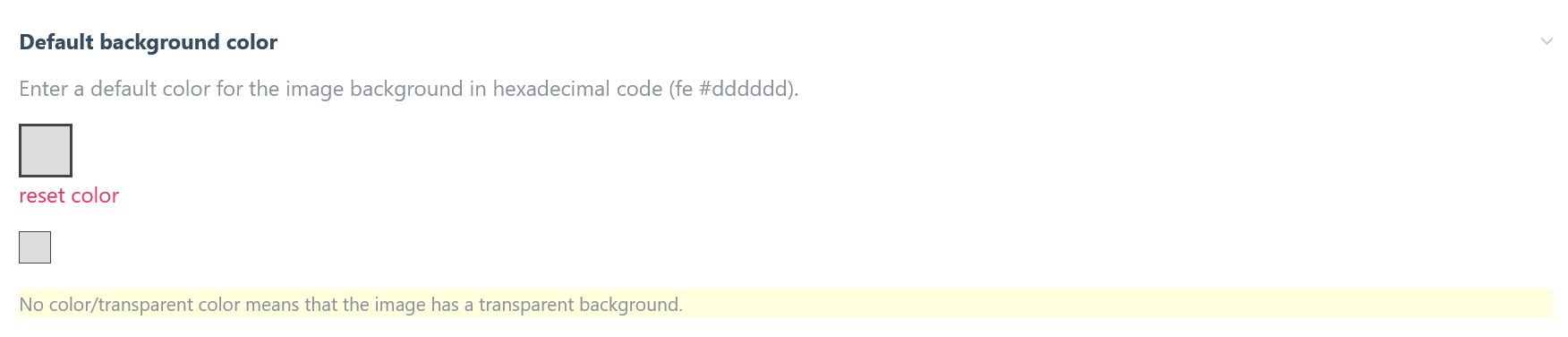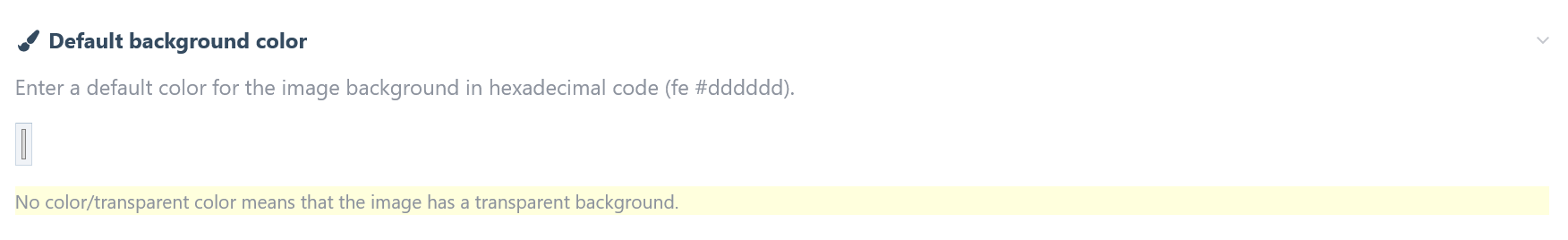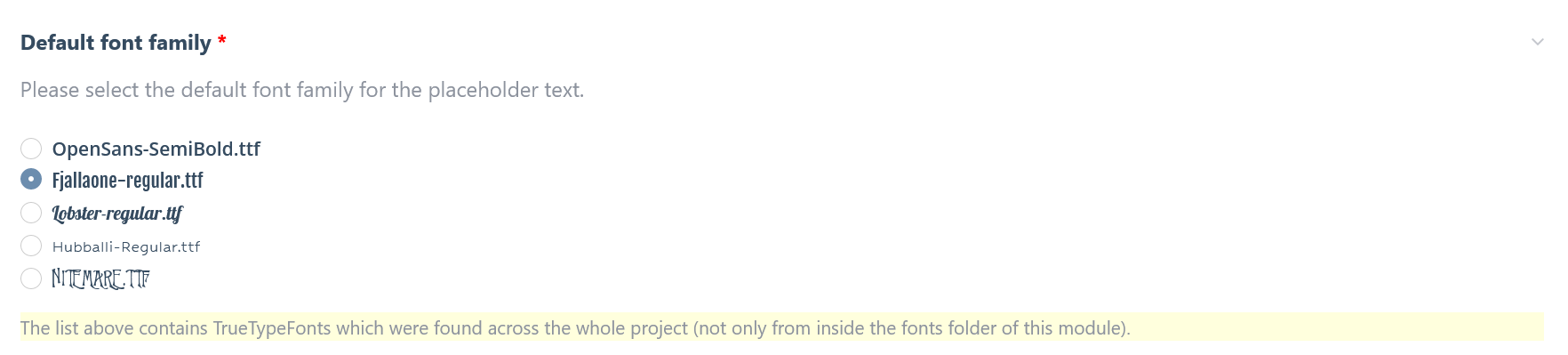A configurable module for creating placeholder images by using TrueTypeFonts for the placeholder text
JkImagePlaceholder
Processwire module for easy creation of placeholder images on the frontend. Uses TrueType fonts for the placeholder text (fe Sorry, no pic!).
Requirements
- PHP>=8.1
- ProcessWire>=3.0.181
Usage
My intention was to create "real" placeholder images for products, user images and others that will be displayed to real site users if an image is missing. I did not want to use too much different font families on a site. For this reason, I thought that it would be pretty cool to be able to use the same font for the text inside the placeholder image as used for the text of the site. This is possible with this module.
Another aspect was that a "real image" could be used without problems with CSS frameworks components, whenever an image is needed (but not present). I am thinking fe of the comment component of the UiKit framework. In the markup, you will need an image tag for the user image.
In general, you can use this module whenever a "real" image (page element with img tag) will be needed, but no image file is present at the moment.
Features
- 2 TTFs are shipped with this module by default (FjallaOne-Regular.ttf and Lobster-Regular.ttf).
- Allows upload and deletion of other fonts
- Allows scanning the complete site to find and use other TrueTypeFonts (fe used by templates or other modules)
- Preview of all fonts in the select font input field - you can see how the font looks like
- Global setting of various colors: background color, text color,..
- Supports adding of text shadow to the placeholder text
- Set global placeholder text (multi-language)
- Set global CSS class for the placeholder image tag
- If you have installed FieldtypeColor or FieldtypeColorPicker you can select if you want to use one of these fields for color inputs instead of the default text input.
Public methods to set/change properties manually
- setTextColor(string)
- setBackgroundColor(string|null)
- setWidth(int)
- setHeight(int)
- setFontFamily(string)
- setFontSize(int)
- setText(string|null)
- setCSSClass(string)
- setShadowColor(string)
- setXOffset(int)
- setYOffset(int)
- setAltText(string)
Use these methods below to set a value or to overwrite default values from the module configuration.
setText() method
With this method you can set or overwrite the global placeholder text or you can disable the output of any text. If you have a multilingual site please use translatable strings (fe _('My text')) as value. By default, there is no placeholder text set after you have installed the module.
setText(_('My placeholder text'))
If you want to disable the output of the text, use this method without a parameter inside the parenthesis.
setText()
In this case only the image without text inside will be rendered, independent if a global placeholder text was set in the backend or not.
setTextColor() method
Set a hexadecimal color for the text if you want to overwrite the default text color.
setTextColor('#990000')
setBackgroundColor() method
Set a hexadecimal color for the background if you want to add or overwrite the background.
setBackgroundColor('#000000')
If you want to remove the background color to get a transparent background, do not add a hexadecimal code inside the parenthesis.
setBackgroundColor()
setFontFamily() method
Set the name of the Font-Family that should be used. You can only use fonts that you will find inside the font family select inside the module configuration. If you enter a font family name that does not exist, an error message occurs.
setFontFamily('myFont') or setFontFamily('myFont.ttf').
It does not matter if you add the extension or not.
setWidth() method
Set the width of the image in px.
setWidth(600)
setHeight() method
Set the height of the image in px. If no height is set explicitly the height will be set to the value of the width.
setHeight(300)
setCSSClass() method
Set or overwrite the CSS class of the image tag.
setCSSClass('my-image')
setFontSize() method
Set the fontsize of the placeholder text in px (without entering the px inside the parenthesis).
setFontSize(30)
setShadowColor() method
Set a hexadecimal color for the shadow color if you want to add a shadow to the text.
setShadowColor('#990000')
If you want to disable the shadow, do not add a hexadecimal code inside the parenthesis.
setShadowColor()
setXOffset() method
Set the offset for the x-coordinate of the text shadow. You can enter positive or negative values
setXOffset(3)
Offset on the x-axis is 3px in this case.
setYOffset() method
Set the offset for the y-coordinate of the text shadow. You can enter positive or negative values
setYOffset(-2)
Offset on the y-axis is -2px in this case.
setAltText() method
With this method you can change the alt attribute of the image tag.
setAltText('my custom alt text')
Examples for usage in templates
Usage with default values from the module configuration
echo $modules->JkImagePlaceholder->render();
or
echo $modules->JkImagePlaceholder->render(true);
The first code outputs the image src value as base64 string. In this case you have to write the image tag by yourself. The second one with boolean true as parameter renders the complete image tag.
Usage with all parameters set individually (global values will be overwritten)echo $modules->JkImagePlaceholder
->setFontSize(30)
->setWidth(800)
->setHeight(400)
->setCSSClass('placeholder-class')
->setBackgroundColor('#dddddd')
->setTextColor('#000000')
->setText('My placeholder text')
->setFontFamily('pacifico.ttf')
->setShadowColor('#666666')
->setXOffset(-1)
->setYOffset(1)
->render(true);
Select field type for input field color
echo $modules->JkImagePlaceholder
->setFontSize(30)
->setWidth(800)
->setHeight(400)
->setCSSClass('placeholder-class')
->setBackgroundColor('#dddddd')
->setTextColor('#000000')
->setText('My placeholder text')
->setFontFamily('pacifico.ttf')
->setShadowColor('#666666')
->setXOffset(-1)
->setYOffset(1)
->render(true);If you have installed FieldtypeColor and/or FieldtypeColorPicker you can select if you want to use one of these field types or not. Otherwise, an InputfieldText will be displayed for entering color values for text, background and shadow color.
Preview of font family
The font family selection field provides a preview of all fonts, so it will be much easier for you to decide which font you want to use.
Multi-language
This module includes the German translation file.
Install and use modules at your own risk. Always have a site and database backup before installing new modules.