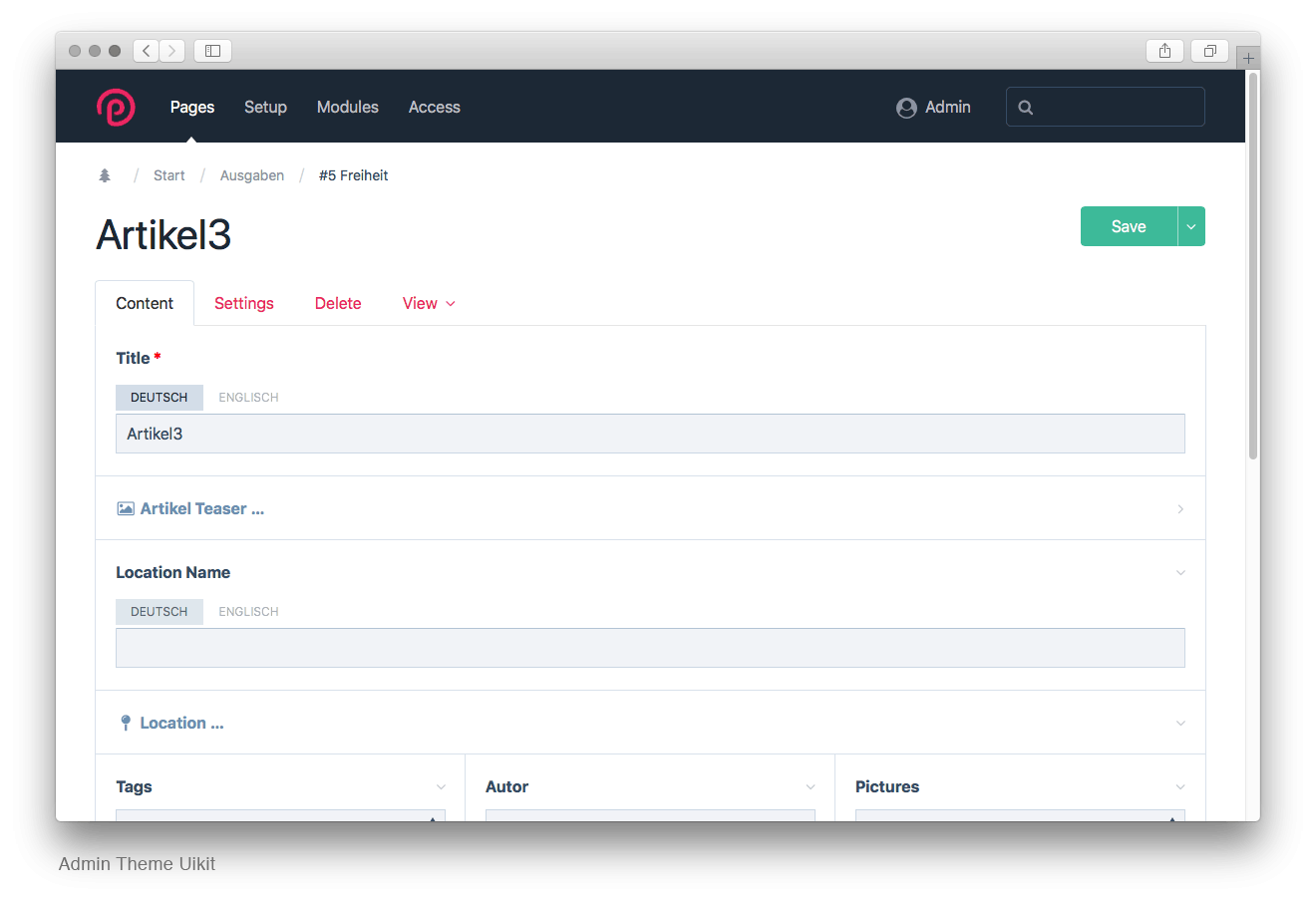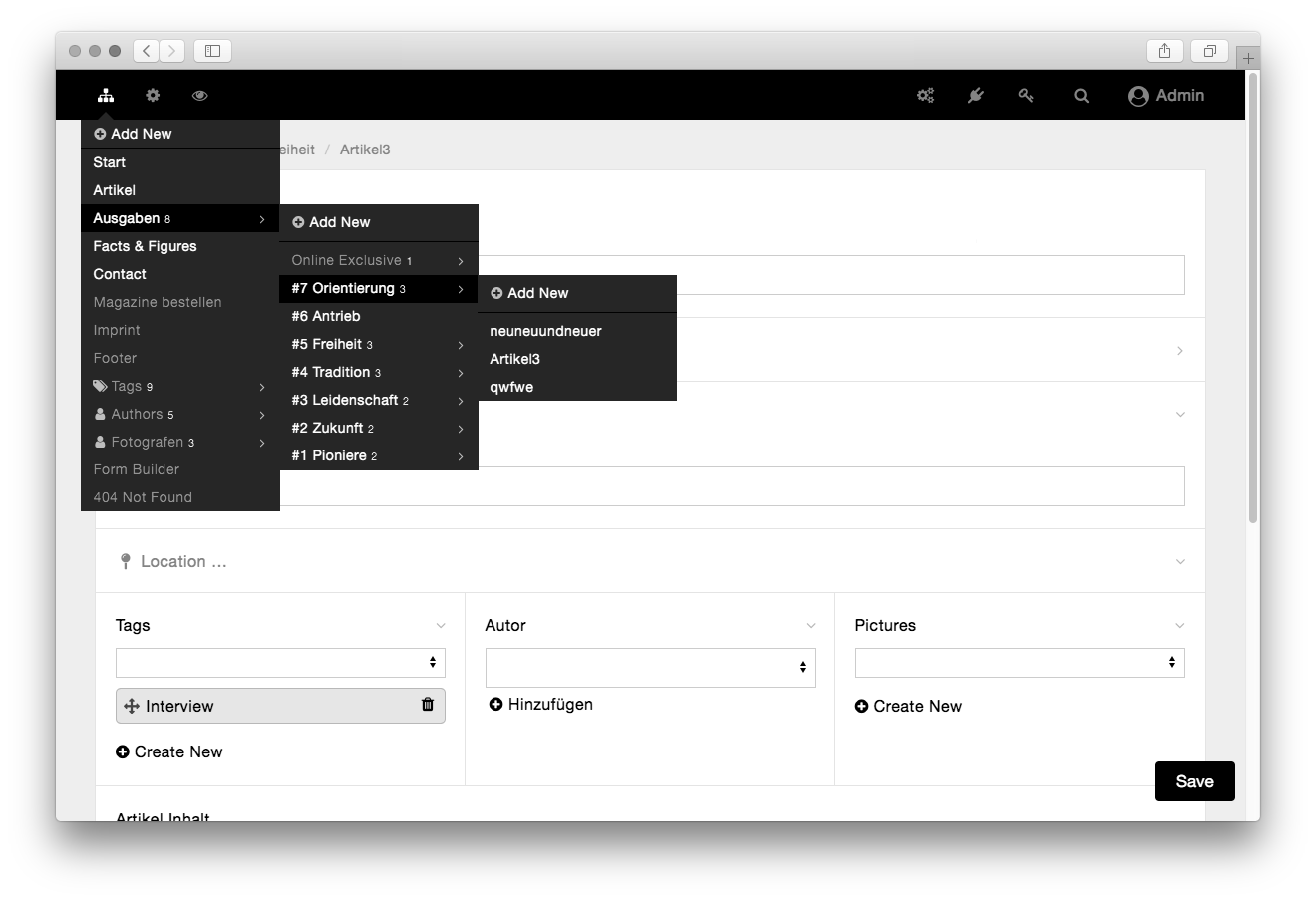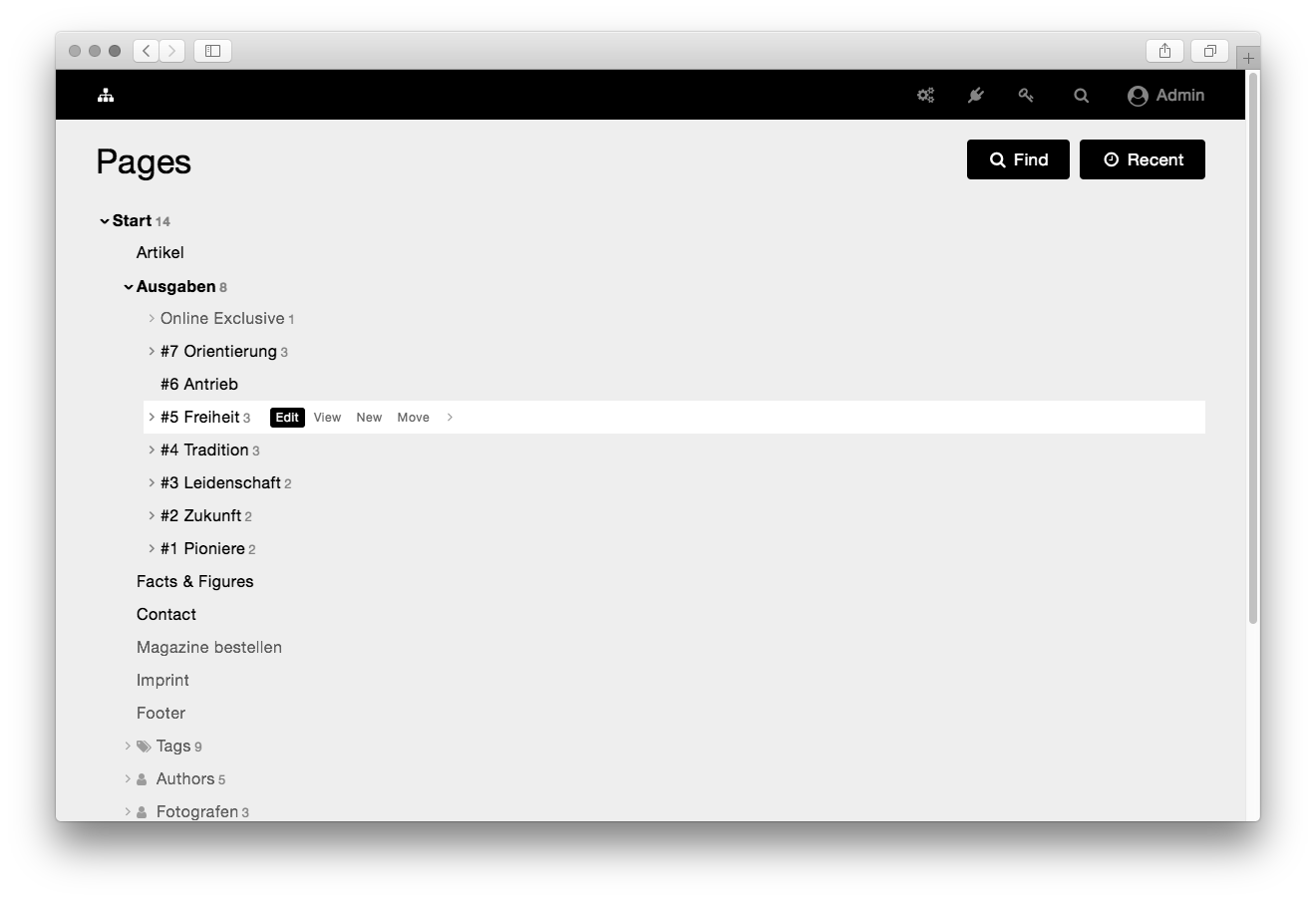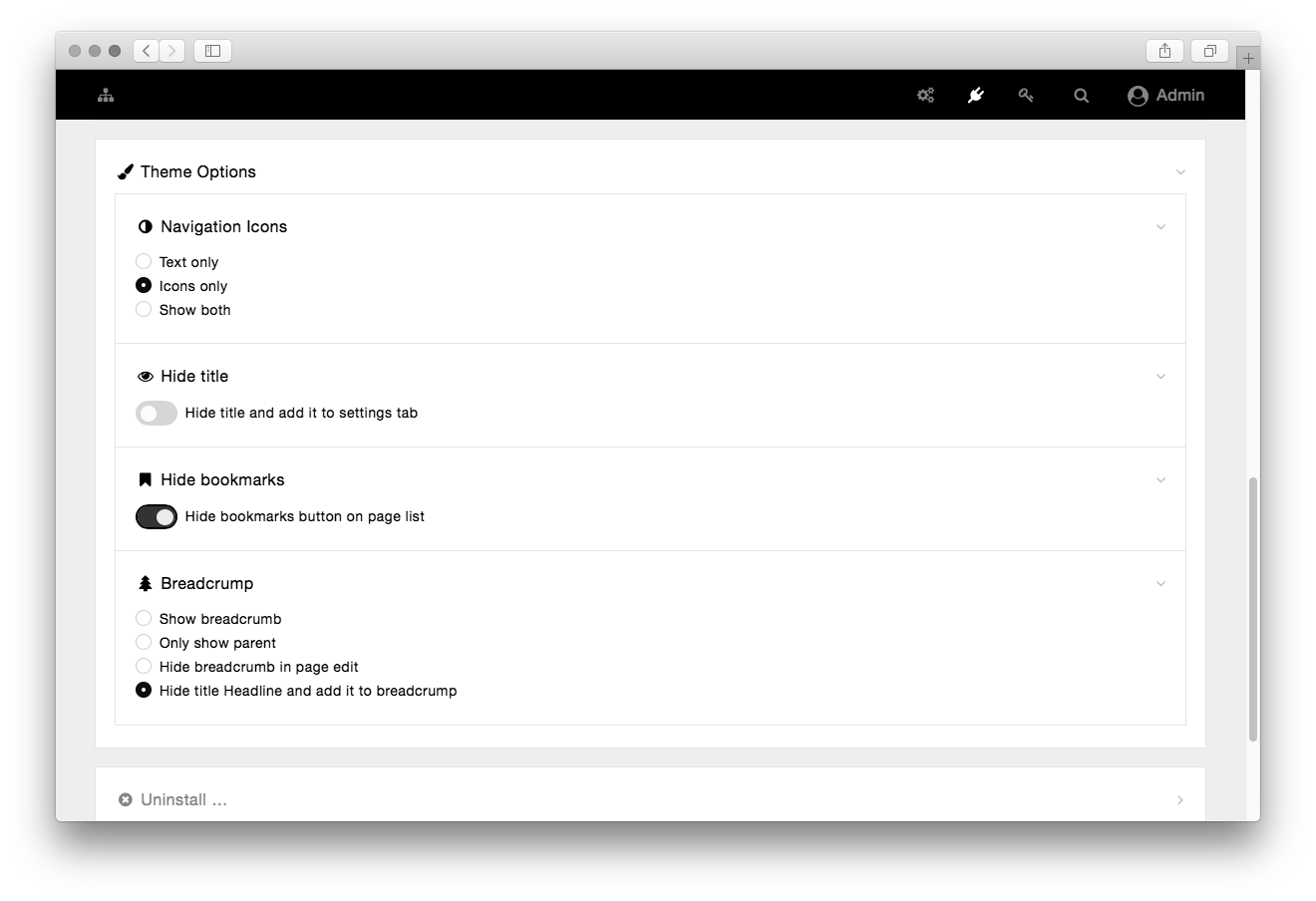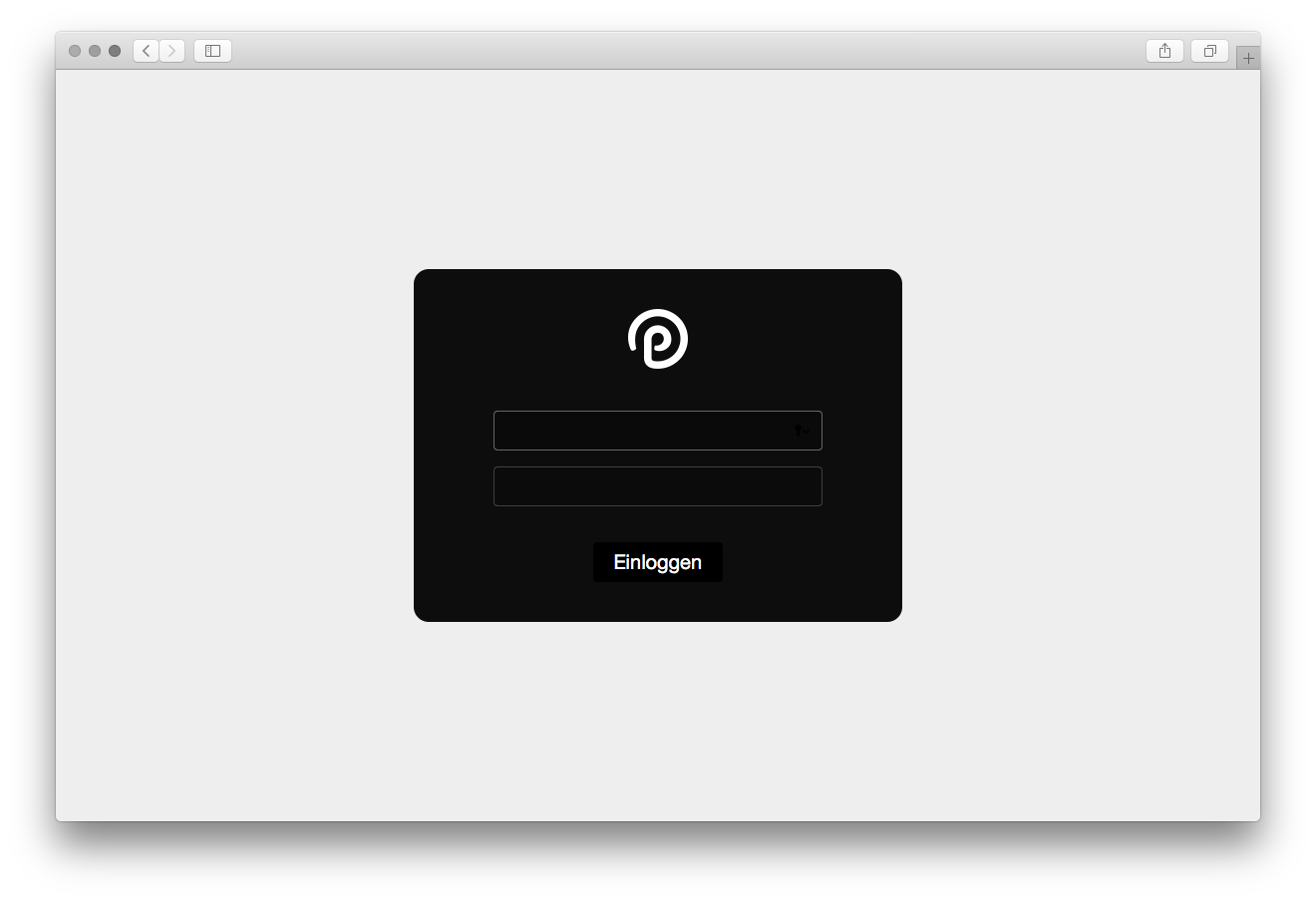A minimal admin theme with optimised page editor UI, based on Uikit 3. Currently this is an early beta. It's not recommended to use it for producton yet.
Admin Theme Canvas
A minimal admin theme with optimised page editor UI, based on Uikit 3.
Currently this is close to stable, but users are advised to be cautious and test thoroughly. This theme is tested in all major Browsers including IE 11, Edge (>85), Chrome (>85), Firefox (>81), Safari (>11).
Features- Minimal black and white admin theme
- Fixed masthead navigation
- Direct access to page tree navigation inside page dropdown
- Less distraction for editors
- Options to customise the ui
Less distraction for editors
Direct access to page tree navigation inside dropdown
Page tree
Options to customise the ui
Login
Requirements
Process Wire 3.0.100 or greater
Installation
- Go to “Modules > Site > Add New“
- Paste the Module Class Name “AdminThemeCanvas“ into the field “Add Module From Directory“
- Click “Download And Install“
- On the overview, click “Download And Install“ again…
- On the following screen, click “Install Now“
- Go to your user profile page and change the theme to Admin Theme Canvas
Manually- Download the theme files from GitHub
- Copy all of the files for this module into /site/modules/AdminThemeCanvas/
- Go to “Modules > Refresh” in your admin
- Click “Install“ on the “AdminThemeCanvas“ Module
- Go to your user profile page and change the theme to Admin Theme Canvas
Modify yourself
- Download the theme files from GitHub
- Copy all of the files for this module into /site/modules/AdminThemeCanvas/
- Go to “Modules > Refresh” in your admin
- Click “Install“ on the “AdminThemeCanvas“ Module
- Go to your user profile page and change the theme to Admin Theme Canvas
Modify yourself
This is how you modify the themes less files on your own: Run “yarn watch“ to recompile css on file change:
# Change into uikit folder:
$ cd AdminThemeCanvas/uikit
# install node_modules:
$ yarn
# recompile on change
$ yarn watch
# or with npm:
$ npm run watch
$ npm run compileNow you can modify the less file(s) under “AdminThemeCanvas/uikit/custom/…“. The primary theme file is “AdminThemeCanvas/uikit/custom/theme/main.less“.
License: MIT
See included LICENSE file for full license text.
Install and use modules at your own risk. Always have a site and database backup before installing new modules.